Using the tweaking tool called DrTCP, we will make your DSL, Broadband and Etc. faster with these steps.1. Download DrTCP from this link.
2. Open DrTCP and put the following values:
2. Open DrTCP and put the following values:
- TCP Receive Window = 2064440
- Windows Scaling = Yes
- Time Stamping = No
- Selective Acks = Yes
- Dial Up (RAS) MTU = leave it blank
- Path MTU Discovery = Yes
- Black Hole Detection = No
- Max. Duplicate ACKs = leave it blank
- TTL = leave it blank
- Adapter Settings (select your LAN adapter) = 1500
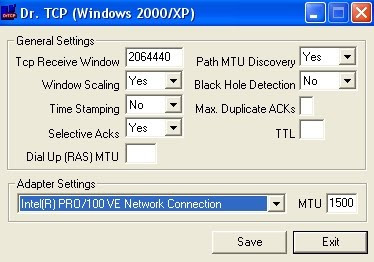
3. Click Save, Exit and OK.
4. Restart your computer for the changes to take effect.Notes:Works on Windows XP, Windows 2000 and Windows 7.
Old Result ko
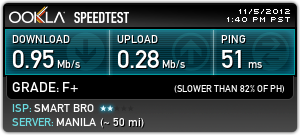
New Result
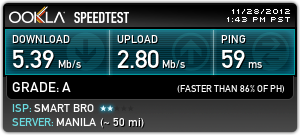
Latest Result
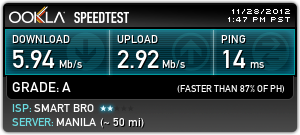
Download DRTCP
Note: Do at your own RISK.
*Warning: make system restore muna, pra kung di effective o bumagal sa inyo, rollback nyo nalang..
or pede reset your TCP/IP using tutorial links below.





No comments:
Post a Comment